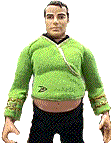Wednesday, May 03, 2006
You can't do that.
Don't ever tell me that something can't be done in a Microsoft Office product.
When I used to work for the CIA, a big part of my job was crunching numbers. I was in Quality Management and Risk Control. I also did some Business Analysis, ran forecasting models, and did some tracking. During that time, I learned a lot about using Microsoft Excel and Access to do some pretty impressive things, and became known as the guy to go to when you have a question. Some of my favorite challenges started with, "do you think it's possible..."
Of course it's possible. I got some good advice early on from a good friend of mine (who is actually now my employer), that if you've ever asked the question, "does Microsoft [fill in the product] have a function to [fill in the task]?" then so has someone else, and most often, the answer is "yes." It's just up to you to figure out how.
So I got a real whopper of a doozy yesterday. Here's the scenario:

A monthly statistical tracking spreadsheet has mostly numbers with column headings and row headings. However, there are multiple lengthy comments attached to cells throughout the sheet. Now, it was easy enough to turn on the comments for printing -
but what she wanted to do was copy all the comments into a Word document for editing. The only two options I came up with were one-by-one copy-and-paste (awfully tedious) or a macro in visual basic (not very user-friendly, but this is the route I took).
What would be your suggestion?
Links to this post
When I used to work for the CIA, a big part of my job was crunching numbers. I was in Quality Management and Risk Control. I also did some Business Analysis, ran forecasting models, and did some tracking. During that time, I learned a lot about using Microsoft Excel and Access to do some pretty impressive things, and became known as the guy to go to when you have a question. Some of my favorite challenges started with, "do you think it's possible..."
Of course it's possible. I got some good advice early on from a good friend of mine (who is actually now my employer), that if you've ever asked the question, "does Microsoft [fill in the product] have a function to [fill in the task]?" then so has someone else, and most often, the answer is "yes." It's just up to you to figure out how.
So I got a real whopper of a doozy yesterday. Here's the scenario:

A monthly statistical tracking spreadsheet has mostly numbers with column headings and row headings. However, there are multiple lengthy comments attached to cells throughout the sheet. Now, it was easy enough to turn on the comments for printing -
but what she wanted to do was copy all the comments into a Word document for editing. The only two options I came up with were one-by-one copy-and-paste (awfully tedious) or a macro in visual basic (not very user-friendly, but this is the route I took).
What would be your suggestion?
Links to this post
Comments:
Post a Comment
Links to this post:
 |